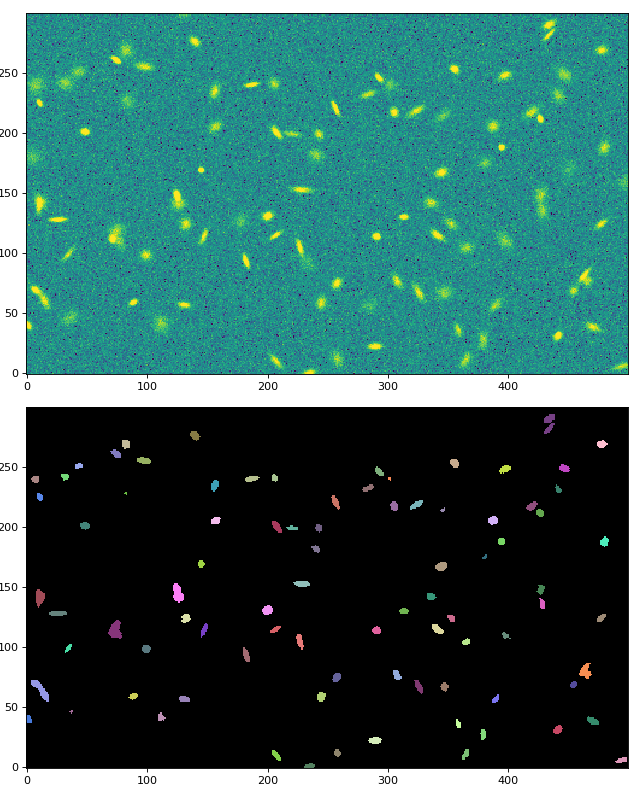detect_sources¶
- photutils.segmentation.detect_sources(data, threshold, npixels, *, connectivity=8, mask=None)[source]¶
Detect sources above a specified threshold value in an image.
Detected sources must have
npixelsconnected pixels that are each greater than thethresholdvalue. If the filtering option is used, then thethresholdis applied to the filtered image. The inputmaskcan be used to mask pixels in the input data. Masked pixels will not be included in any source.This function does not deblend overlapping sources. First use this function to detect sources followed by
deblend_sources()to deblend sources.- Parameters:
- data2D
ndarray The 2D array of the image. If filtering is desired, please input a convolved image here.
- thresholdfloat or 2D
ndarray The data value or pixel-wise data values to be used for the detection threshold. A 2D
thresholdarray must have the same shape and units asdata.- npixelsint
The minimum number of connected pixels, each greater than
threshold, that an object must have to be detected.npixelsmust be a positive integer.- connectivity{4, 8}, optional
The type of pixel connectivity used in determining how pixels are grouped into a detected source. The options are 4 or 8 (default). 4-connected pixels touch along their edges. 8-connected pixels touch along their edges or corners.
- mask2D bool
ndarray, optional A boolean mask, with the same shape as the input
data, whereTruevalues indicate masked pixels. Masked pixels will not be included in any source.
- data2D
- Returns:
- segment_image
SegmentationImageorNone A 2D segmentation image, with the same shape as
data, where sources are marked by different positive integer values. A value of zero is reserved for the background. If no sources are found thenNoneis returned.
- segment_image
Examples
import matplotlib.pyplot as plt from astropy.convolution import convolve from astropy.stats import sigma_clipped_stats from astropy.visualization import simple_norm from photutils.datasets import make_100gaussians_image from photutils.segmentation import (detect_sources, make_2dgaussian_kernel) # make a simulated image data = make_100gaussians_image() # use sigma-clipped statistics to (roughly) estimate the background # background noise levels mean, _, std = sigma_clipped_stats(data) # subtract the background data -= mean # detect the sources threshold = 3. * std kernel = make_2dgaussian_kernel(3.0, size=3) # FWHM = 3. convolved_data = convolve(data, kernel) segm = detect_sources(convolved_data, threshold, npixels=5) # plot the image and the segmentation image fig, (ax1, ax2) = plt.subplots(2, 1, figsize=(8, 10)) norm = simple_norm(data, 'sqrt', percent=99.) ax1.imshow(data, origin='lower', interpolation='nearest', norm=norm) ax2.imshow(segm.data, origin='lower', interpolation='nearest', cmap=segm.make_cmap(seed=1234)) plt.tight_layout()
(
Source code,png,hires.png,pdf,svg)