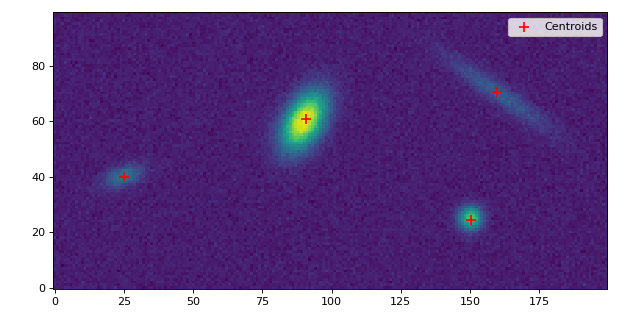centroid_sources¶
- photutils.centroids.centroid_sources(data, xpos, ypos, box_size=11, footprint=None, mask=None, centroid_func=<function centroid_com>, **kwargs)[source]¶
Calculate the centroid of sources at the defined positions.
A cutout image centered on each input position will be used to calculate the centroid position. The cutout image is defined either using the
box_sizeorfootprintkeyword. Thefootprintkeyword can be used to create a non-rectangular cutout image.- Parameters:
- data2D
ndarray The 2D image data. The image should be background-subtracted.
- xpos, yposfloat or array_like of float
The initial
xandypixel position(s) of the center position. A cutout image centered on this position be used to calculate the centroid.- box_sizeint or array_like of int, optional
The size of the cutout image along each axis. If
box_sizeis a number, then a square cutout ofbox_sizewill be created. Ifbox_sizehas two elements, they must be in(ny, nx)order.box_sizemust have odd values for both axes. Eitherbox_sizeorfootprintmust be defined. If they are both defined, thenfootprintoverridesbox_size.- footprintbool
ndarray, optional A 2D boolean array where
Truevalues describe the local footprint region to cutout.footprintcan be used to create a non-rectangular cutout image, in which case the inputxposandyposrepresent the center of the minimal bounding box for the inputfootprint.box_size=(n, m)is equivalent tofootprint=np.ones((n, m)). Eitherbox_sizeorfootprintmust be defined. If they are both defined, thenfootprintoverridesbox_size.- mask2D bool
ndarray, optional A 2D boolean array with the same shape as
data, where aTruevalue indicates the corresponding element ofdatais masked.- error2D
ndarray, optional The 2D array of the 1-sigma errors of the input
data.errormust have the same shape asdata.errorwill be used only if supported by the inputcentroid_func.- centroid_funccallable, optional
A callable object (e.g., function or class) that is used to calculate the centroid of a 2D array. The
centroid_funcmust accept a 2Dndarray, have amaskkeyword and optionally anerrorkeyword. The callable object must return a tuple of two 1Dndarray, representing the x and y centroids. The default iscentroid_com.- **kwargs
dict Any additional keyword arguments accepted by the
centroid_func.
- data2D
- Returns:
- xcentroid, ycentroid
ndarray The
xandypixel position(s) of the centroids. NaNs will be returned where the centroid failed. This is usually due abox_sizethat is too small when using a fitting-based centroid function (e.g.,centroid_1dg,centroid_2dg, orcentroid_quadratic.
- xcentroid, ycentroid
Examples
>>> from photutils.centroids import centroid_com, centroid_sources >>> from photutils.datasets import make_4gaussians_image >>> from photutils.utils import circular_footprint >>> data = make_4gaussians_image()
>>> x_init = (25, 91, 151, 160) >>> y_init = (40, 61, 24, 71) >>> footprint = circular_footprint(5.0) >>> x, y = centroid_sources(data, x_init, y_init, footprint=footprint, ... centroid_func=centroid_com) >>> print(x) [ 24.9865905 90.84751557 150.50228056 159.74319544] >>> print(y) [40.01096547 60.92509086 24.52986889 70.57971148]
import matplotlib.pyplot as plt from photutils.centroids import centroid_com, centroid_sources from photutils.datasets import make_4gaussians_image from photutils.utils import circular_footprint data = make_4gaussians_image() x_init = (25, 91, 151, 160) y_init = (40, 61, 24, 71) footprint = circular_footprint(5.0) x, y = centroid_sources(data, x_init, y_init, footprint=footprint, centroid_func=centroid_com) plt.figure(figsize=(8, 4)) plt.imshow(data, origin='lower', interpolation='nearest') plt.scatter(x, y, marker='+', s=80, color='red', label='Centroids') plt.legend() plt.tight_layout()
(
Source code,png,hires.png,pdf,svg)